Membuat User dan Admin Terpisah pada Rails yang menggunakan Devise
Prerequisite
Ruby 2.6.3 Rails 5.2.4 PostgreSQL 11.5
Prakata
Kali ini saya ingin mencatat mengenai web aplikasi yang memiliki tampilan frontend terpisah antara user dan admin. Tentu saja dengan menggunakan Rails.
Contoh mudahnya seperti aplikasi blog, Wordpress atau Blogspot.
Kedua aplikasi ini disebut CMS (Content Management System). Di mana web aplikasi ini mempunyai dua buah tampilan yang berbeda antara tampilan untuk pengunjung dan tampilan untuk author (penulis) atau admin.
Nah, kegunaan pemisahan User dengan Admin pada catatan kali ini, nantinya dapat dimanfaatkan untuk membuat web aplikasi seperti CMS.
Eksekusi
Kali ini saya sedikit rajin.
Saya akan mencatat prosesnya dari awal project dibuat. Hehehe.
Inisiasi Project
Saya akan membuat project baru menggunakan Rails 5.2.4 dengan PostgreSQL sebagai database engine.
$ rails _5.2.4_ new blog_spot -d postgresql
Kalau proses pembuatan sudah selesai, masuk ke dalam project.
$ cd blog_spot
Periksa spesifikasi versi Rails dan Ruby.
$ ruby -v
ruby 2.6.3p62 (2019-04-16 revision 67580) [x86_64-linux]
$ rails -v
Rails 5.2.4
Selanjutnya create database dengan perintah berikut ini.
$ rails db:create
Created database 'blog_spot_development'
Created database 'blog_spot_test'
Lalu, jalankan Rails server untuk sekedar melihat apakah project berhasil dijalankan atau tidak.
$ rails s
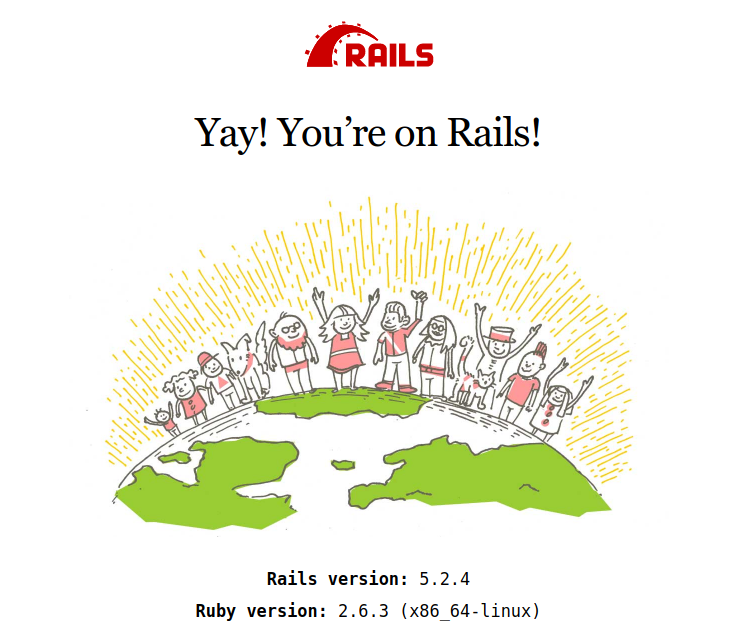
Gambar 1 - Default Welcome Page pada Rails Project
Yay! Berhasil.
Entah mengapa saya suka melihat Default Rails Welcome Page ini. Dari sedikit web framework yang sudah saya coba seperti Codeigniter, Laravel, Django dan React. Rails memiliki tampilan Default Welcome Page yang menurut saya paling menarik.
Devise Gem
Devise adalah gem yang akan saya gunakan untuk menghandle authentication system.
Pasang pada Gemfile.
Gemfile11
22334# ...5# ...6gem 'devise', '~> 4.7', '>= 4.7.1'7Install Devise gem yang baru saja kita pasang.
$ bundle install
Jalankan generator yang disediakan oleh Devise untuk menginisiasi file config yang disediakan oleh Devise.
$ rails generate devise:install
Running via Spring preloader in process 349251
create config/initializers/devise.rb
create config/locales/devise.en.yml
===============================================================================
Some setup you must do manually if you haven't yet:
1. Ensure you have defined default url options in your environments files. Here
is an example of default_url_options appropriate for a development environment
in config/environments/development.rb:
config.action_mailer.default_url_options = { host: 'localhost', port: 3000 }
In production, :host should be set to the actual host of your application.
2. Ensure you have defined root_url to *something* in your config/routes.rb.
For example:
root to: "home#index"
3. Ensure you have flash messages in app/views/layouts/application.html.erb.
For example:
<p class="notice"><%= notice %></p>
<p class="alert"><%= alert %></p>
4. You can copy Devise views (for customization) to your app by running:
rails g devise:views
===============================================================================
Hasil generate tersebut akan menghasilkan dua buah file yang dapat kita lihat pada output di atas.
Selanjutnya saya membuat model user dan admin dengan memanfaatkan generator yang disediakan oleh Devise.
Saya akan membuat untuk model admin terlebih dahulu.
$ rails g devise admin
Running via Spring preloader in process 368446
invoke active_record
create db/migrate/20191216044109_devise_create_admins.rb
create app/models/admin.rb
invoke test_unit
create test/models/admin_test.rb
create test/fixtures/admins.yml
insert app/models/admin.rb
route devise_for :admins
Kemudian untuk model user.
$ rails g devise user
Running via Spring preloader in process 368446
invoke active_record
create db/migrate/20191216044641_devise_create_users.rb
create app/models/user.rb
invoke test_unit
create test/models/user_test.rb
create test/fixtures/users.yml
insert app/models/user.rb
route devise_for :users
Lalu jalankan migration-nya.
$ rails db:migrate
== 20191216044109 DeviseCreateAdmins: migrating ===============================
-- create_table(:admins)
-> 0.0167s
-- add_index(:admins, :email, {:unique=>true})
-> 0.0134s
-- add_index(:admins, :reset_password_token, {:unique=>true})
-> 0.0056s
== 20191216044109 DeviseCreateAdmins: migrated (0.0360s) ======================
== 20191216044641 DeviseCreateUsers: migrating ================================
-- create_table(:users)
-> 0.0102s
-- add_index(:users, :email, {:unique=>true})
-> 0.0077s
-- add_index(:users, :reset_password_token, {:unique=>true})
-> 0.0064s
== 20191216044641 DeviseCreateUsers: migrated (0.0246s) =======================
Cek status dengan.
$ rails db:migrate:status
database: blog_spot_development
Status Migration ID Migration Name
--------------------------------------------------
up 20191216044109 Devise create admins
up 20191216044641 Devise create users
Oke, migration untuk user dan model telah berhasil dimigrasikan ke skema database.
Dengan begini, sekarang saya sudah memiliki beberapa fitur yang disediakan oleh Devise, seperti:
- Authentikasi
- Registrasi
- Edit
- dll.
Devise juga mengenerate route untuk model admin dan user.
config/routes.rb11
2233445Rails.application.routes.draw do
6 devise_for :admins7 devise_for :users8end9Cek route yang tersedia pada Browser.
http://localhost:3000/rails/info/routes
Selanjutnya, saya akan mulai dari controller.
Controller
Saya akan menggunakan Controller Namespaces and Routing.2. Untuk memisahkan antara admin dan user dengan struktur direktori seperti ini.
├─ app/ │ ├─ assets/ │ ├─ channels/ │ ├─ controllers/ │ │ ├─ admins/ │ │ │ └─ dashboard_controller.rb │ │ ├─ concerns/ │ │ ├─ public/ │ │ │ ├─ about_controller.rb │ │ │ ├─ contact_controller.rb │ │ │ └─ homepage_controller.rb │ │ ├─ users/ │ │ │ └─ dashboard_controller.rb │ │ ├─ admins_controller.rb │ │ ├─ application_controller.rb │ │ └─ users_controller.rb │ ├─ ... │ ... ├─ ... ...
Kemudian isi dari file-file controller tersebut akan seperti ini.
Untuk Controller Namespaces pada Admins.
app/controllers/admins_controller.rb11
22334class AdminsController < ApplicationController
5 layout :admins6end7app/controllers/admins/dashboard_controller.rb11
22334class Admins::DashboardController < AdminsController
5 def index; end6end7Untuk Controller Namespaces pada Users.
app/controllers/users_controller.rb11
223class UsersController < ApplicationController
4end5app/controllers/users/dashboard_controller.rb11
22334class Users::DashboardController < UsersController
5 def index; end6end7Karena saya ingin membuat tampilan login yang berbeda antara Admin dengan User. Saya perlu mengaturnya pada application_controller.rb.3
app/controllers/application_controller.rb11
2233445566778899101011111212131314class ApplicationController < ActionController::Base
15 layout :layout_by_resource1617 private1819 def layout_by_resource20 if devise_controller? && resource_name == :admin21 'admins_devise'22 else23 'users'24 end25 end26end27Saya juga membuat homepage_controller.rb untuk menghandle halaman Homepage yang saya letakkan pada direktori public/
app/controllers/public/homepage_controller.rb11
22334class Public::HomepageController < ApplicationController
5 def index; end6end7Serta halaman About dan Contact.
app/controllers/public/about_controller.rb11
22334class Public::AboutController < ApplicationController
5 def index; end6end7app/controllers/public/contact_controller.rb11
22334class Public::ContactController < ApplicationController
5 def index; end6end7Langsung saja membuat action :index, yang nantinya akan digunakan untuk menampilkan text sederhana pada view template.
Route
Kemudian, untuk routingnya akan seperti ini.
config/routes.rb11
223344556677889910101111121213131414151516161717181819192020212122222323242425Rails.application.routes.draw do
26 # Root27 root to: "public/homepage#index"2829 # Public30 scope module: :public do31 resources :about32 resources :contact33 end3435 # Admins36 devise_for :admins37 namespace :admins do38 root to: "dashboard#index"39 resources :dashboard, only: %w[index]40 end4142 # Users43 devise_for :users44 namespace :users do45 root to: "dashboard#index"46 resources :dashboard, only: %w[index]47 end48end49Pada block Public, saya menggunakan scope karena ingin membuat url yang singkat, seperti ini.
http://localhost:3000/about
Kalau menggunakan namespace maka url yang dihasilkan akan seperti ini.
http://localhost:3000/public/about
Maka dari itu, saya menggunakan scope untuk controller yang berada pada module Public
Selanjutnya ke view template.
View
Berikut ini struktur direktorinya.
├─ app/ │ ├─ assets/ │ ├─ channels/ │ ├─ controllers/ │ ├─ helpers/ │ ├─ jobs/ │ ├─ mailers/ │ ├─ models/ │ └─ views/ │ ├─ admins/ │ │ └─ dashboard/ │ │ └─ index.html.erb │ ├─ layouts/ │ │ ├─ admins/ │ │ │ └─ _nav.html.erb │ │ ├─ users/ │ │ │ └─ _nav.html.erb │ │ ├─ admins.html.erb │ │ ├─ admins_devise.html.erb │ │ ├─ application.html.erb │ │ ├─ mailer.html.erb │ │ ├─ mailer.text.erb │ │ └─ users.html.erb │ ├─ public/ │ │ ├─ about/ │ │ │ └─ index.html.erb │ │ ├─ contact/ │ │ │ └─ index.html.erb │ │ └─ homepage/ │ │ └─ index.html.erb │ └─ users/ │ └─ dashboard/ │ └─ index.html.erb │ ├─ ... ...
Berikut ini isi dari file-file view tersebut.
Kita mulai dari layouts/.
app/views/layouts/application.html.erb11
2233445566778899101011111212131314141515161617<!DOCTYPE html>18<html>19 <head>20 <title>BlogSpot</title>21 <%= csrf_meta_tags %>22 <%= csp_meta_tag %>2324 <%= stylesheet_link_tag 'application', media: 'all', 'data-turbolinks-track': 'reload' %>25 <%= javascript_include_tag 'application', 'data-turbolinks-track': 'reload' %>26 </head>2728 <body>29 <%= render 'layouts/users/nav' %>30 <%= yield %>31 </body>32</html>33app/views/layouts/admins.html.erb11
2233445566778899101011111212131314141515161617<!DOCTYPE html>18<html>19 <head>20 <title>Admin - BlogSpot</title>21 <%= csrf_meta_tags %>22 <%= csp_meta_tag %>2324 <%= stylesheet_link_tag 'admins', media: 'all', 'data-turbolinks-track': 'reload' %>25 <%= javascript_include_tag 'admins', 'data-turbolinks-track': 'reload' %>26 </head>2728 <body>29 <%= render 'layouts/admins/nav' %>30 <%= yield %>31 </body>32</html>33app/views/layouts/users.html.erb11
2233445566778899101011111212131314141515161617<!DOCTYPE html>18<html>19 <head>20 <title>User - BlogSpot</title>21 <%= csrf_meta_tags %>22 <%= csp_meta_tag %>2324 <%= stylesheet_link_tag 'users', media: 'all', 'data-turbolinks-track': 'reload' %>25 <%= javascript_include_tag 'users', 'data-turbolinks-track': 'reload' %>26 </head>2728 <body>29 <%= render 'layouts/users/nav' %>30 <%= yield %>31 </body>32</html>33Saya membuat halaman login yang berbeda antara Admin dengan User.
Halamn login untuk User akan menggunakan template dari Devise, sedangkan Admin, akan saya custom sendiri. Seperti di bawah ini.
app/views/layouts/admins_devise.html.erb11
22334455667788991010111112121313141415151616171718181919202021212222232324242525262627272828292930303131323233333434353536363737383839394040414142424343444445<!DOCTYPE html>46<html>47 <head>48 <title>Admin - BlogSpot</title>49 <%= csrf_meta_tags %>50 <%= csp_meta_tag %>5152 <%= stylesheet_link_tag 'admins', media: 'all', 'data-turbolinks-track': 'reload' %>53 <%= javascript_include_tag 'admins', 'data-turbolinks-track': 'reload' %>54 </head>5556 <body>57 <%= render 'layouts/admins/nav' %>5859 <!-- Admin Custom Sign In -->60 <% if controller_name == 'sessions' %>61 <h2>Hello, Admin</h2>62 <% elsif controller_name == 'registrations' %>63 <h2>Become an Admin</h2>64 <% end %>65 <div>66 <% if controller_name == 'sessions' %>67 <%= form_for(resource, as: resource_name, url: session_path(resource_name)) do |f| %>68 <%= f.email_field :email, autofocus: true, autocomplete: "email", class: "", placeholder: "Email" %>69 <%= f.password_field :password, autocomplete: "current-password", class: "", placeholder: "Password" %>70 <%= f.submit "Sign In", class: "" %>71 <% end %>72 <% elsif controller_name == 'registrations' %>73 <%= form_for(resource, as: resource_name, url: registration_path(resource_name)) do |f| %>74 <%= f.email_field :email, autofocus: true, autocomplete: "email", class: "", placeholder: "Email" %>75 <%= f.password_field :password, autocomplete: "current-password", class: "", placeholder: "Password" %>76 <%= f.submit "Sign Up", class: "" %>77 <% end %>78 <% end %>79 </div>80 <div>81 <% unless controller_name == 'registrations' %>82 <%= link_to "Become an Admin", new_admin_registration_path, class: "" %>83 <% end %>84 </div>85 <!-- END Admin Custom Sign In -->8687 </body>88</html>89Pada keempat file view template di atas, saya menambahkan render partial untuk menu navigasi.
Saya juga mengarahkan stylesheet_link_tag dan javascript_include_tag pada masing-masing direktori asset (application, users, admins) yang nantinya akan saya tambahkan setelah selesai dengan strukturl html.
Oke, selanjutnya file render partial untuk menu navigasi.
app/views/layouts/admins/_nav.html.erb11
22334455667788991010111112121313141415<nav>16 <% unless controller_name == 'homepage' && action_name == 'index' %>17 <%= link_to "Homepage", root_path %> |18 <% end %>19 <%= link_to "About", about_index_path, class: "#{'active' if controller_name == 'about'}" %> |20 <%= link_to "Contact", contact_index_path, class: "#{'active' if controller_name == 'contact'}" %> |21 <% if admin_signed_in? %>22 <%= link_to "Admin Dashboard", admins_root_path, class: "#{'active' if controller_name == 'dashboard'}" %> |23 <%= link_to "Log Out", destroy_admin_session_path, method: :delete %>24 <% else %>25 <%= link_to "Log In", admin_session_path, class: "#{'active' if controller_name == 'sessions'}" %>26 | <%= link_to "User?", user_session_path %>27 <% end %>28</nav>29app/views/layouts/users/_nav.html.erb11
22334455667788991010111112121313141415151616171718<nav>19 <% unless controller_name == 'homepage' && action_name == 'index' %>20 <%= link_to "Homepage", root_path %> |21 <% end %>22 <%= link_to "About", about_index_path, class: "#{'active' if controller_name == 'about'}" %> |23 <%= link_to "Contact", contact_index_path, class: "#{'active' if controller_name == 'contact'}" %> |24 <% if user_signed_in? %>25 <%= link_to "User Dashboard", users_root_path, class: "#{'active' if controller_name == 'dashboard'}" %> |26 <%= link_to "Log Out", destroy_user_session_path, method: :delete %>27 <% elsif admin_signed_in? %>28 <%= link_to "Admin Dashboard", admins_root_path, class: "#{'active' if controller_name == 'dashboard'}" %> |29 <%= link_to "Log Out", destroy_admin_session_path, method: :delete %>30 <% else %>31 <%= link_to "Log In", user_session_path, class: "#{'active' if controller_name == 'sessions'}" %>32 | <%= link_to "Admin?", admin_session_path %>33 <% end %>34</nav>35Selanjutnya Homepage.
app/views/public/homepage/index.html.erb11
223344556677889910<header>11 <h1>Homepage</h1>12</header>1314<div>15 <p>16 => <%= controller_name %>#<%= action_name %>17 </p>18</div>19Halaman About dan Contact.
app/views/public/about/index.html.erb11
223344556677889910<header>11 <h1>About</h1>12</header>1314<div>15 <p>16 => <%= controller_name %>#<%= action_name %>17 </p>18</div>19app/views/public/contact/index.html.erb11
223344556677889910<header>11 <h1>Contact</h1>12</header>1314<div>15 <p>16 => <%= controller_name %>#<%= action_name %>17 </p>18</div>19Kemudian, halan Dashboard untuk Admin dan User.
app/views/admins/dashboard/index.html.erb11
2233445566778<header>9 <h1>DashBoard Admin</h1>10</header>1112<div>13 Admin: <%= current_admin.email %>14</div>15app/views/users/dashboard/index.html.erb11
2233445566778<header>9 <h1>DashBoard User</h1>10</header>1112<div>13 User: <%= current_user.email %>14</div>15Sekarang tinggal Stylesheet dan Javascript.
├─ app/ │ ├─ assets/ │ │ ├─ config/ │ │ ├─ images/ │ │ ├─ javascripts/ │ │ │ ├─ admins/ │ │ │ │ └─ custom.js │ │ │ ├─ channels/ │ │ │ ├─ users/ │ │ │ │ └─ custom.js │ │ │ ├─ admins.js │ │ │ ├─ application.js │ │ │ ├─ cable.js │ │ │ └─ users.js │ │ └─ stylesheets/ │ │ ├─ admins/ │ │ │ └─ custom.css │ │ ├─ users/ │ │ │ └─ custom.css │ │ ├─ admins.css │ │ ├─ application.css │ │ └─ users.css │ ├─ ... │ ├─ ... ...
Mengikuti struktur direktori di atas.
Javascript Assets
Pada javascripts/application.js tambahkan user.js. Karena saya akan menggunakan sebagai satu kesatuan assets.
app/assets/javascripts/application.js11
2233445//= require rails-ujs6//= require activestorage7//= require turbolinks8//= require users9Lalu pada masing-masing file Javascript untuk Admin dan User, tambahkan rails-ujs agar Devise dapat Logout.
Kalau tidak menambahkan ini, Devise akan mengalami routing error saat melakukan Logout.
app/assets/javascripts/admins.js11
2//= require rails-ujs3app/assets/javascripts/users.js11
2//= require rails-ujs3Untuk admins/custom.js dan users/custom.js digunakan untuk Javascript buatan kita sendiri. Namun karena masih kosong, jadi tidak saya contohkan.
Stylesheet Assets
Pada stylesheets/application.css tambahkan user.css. Karena saya akan menggunakan sebagai satu kesatuan assets.
Saya menghapus *=require file yang lain agar file stylesheet tidak saling tumpang tindih dan dipanggil dimana-mana.
app/assets/stylesheets/application.css11
22334/*5 *= require users6 */7Kemudian pada admins.css dan users.css saya akan mengarahkan asset pada custom.css di masing-masing direktori.
File custom.css inilah yang nantinya akan digunakan apabila ingin mengkostumisasi style pada Admin atau User view.
app/assets/stylesheets/admins.css11
2@import 'admins/custom.css';
3app/assets/stylesheets/users.css11
2@import 'users/custom.css';
3Selanjutnya, isi dari ../admins/custom.css dan ../users/custom.css.
Untuk contoh kali ini, saya membuat style antar Admin dan User menjadi terlihat serupa.
Namun, pada project yang sesungguhnya, kedua file ini akan memiliki isi yang berbeda, sesuai dengan keperluan.
app/assets/stylesheets/admins/custom.css11
223344556677889910101111121213131414151516161717181819192020212122h1,h2 {
23 color: #c52f24;24}2526div {27 margin: 5px;28}2930a {31 color: #c52f24;32 text-decoration: none;33 border-bottom: 1px dotted #c52f24;34}3536nav {37 margin: 5px;38}3940.active {41 font-weight: bold;42}43app/assets/stylesheets/users/custom.css11
223344556677889910101111121213131414151516161717181819192020212122h1,h2 {
23 color: #c52f24;24}2526div {27 margin: 5px;28}2930a {31 color: #c52f24;32 text-decoration: none;33 border-bottom: 1px dotted #c52f24;34}3536nav {37 margin: 5px;38}3940.active {41 font-weight: bold;42}43Selanjutnya, saya perlu untuk menambahkan konfigurasi tambahan untuk Precompile Additional Assets, karena saya sudah membuat custom assets untuk admins dan users.
Buka file config/initializers/assets.rb.
config/initializers/assets.rb11
2233445# Precompile additional assets.6# application.js, application.css, and all non-JS/CSS in the app/assets7# folder are already added.8Rails.application.config.assets.precompile += %w( admins.js admins.css users.js users.css )9Uncomment dan tambahkan users.js dan users.css.
Oke, saya rasa, sudah semuanya.
Sekarang web aplikasi siap untuk di jalankan.
$ rails s
Kira-kira, seperti inilah hasilnya.
Gambar 2 - Public Page
Gambar 3 - User Login, Register Dashboard
Gambar 4 - Admin Login dan Register
Selesai!
Kerangka untuk membuat Web Aplikasi yang memiliki Halaman Public, Admin Dashboard dan User Dashboard sudah selesai.
Teman-teman dapat melihat source codenya pada halaman GitHub di sini.
Mudah-mudahan dapat bermanfaat.
Terima kasih.
(^_^)
Referensi
-
github.com/plataformatec/devise
Diakses tanggal: 2019/12/15 -
guides.rubyonrails.org/routing.html#controller-namespaces-and-routing
Diakses tanggal: 2019/12/15 -
github.com/plataformatec/devise/wiki/How-To:-Create-custom-layouts
Diakses tanggal: 2019/12/15
